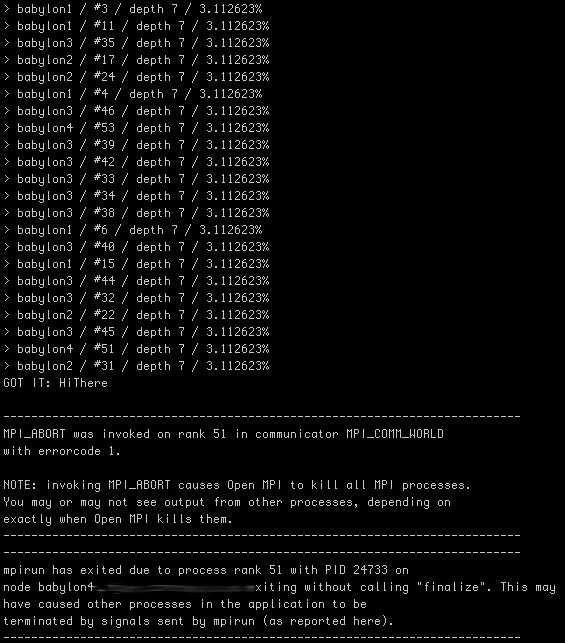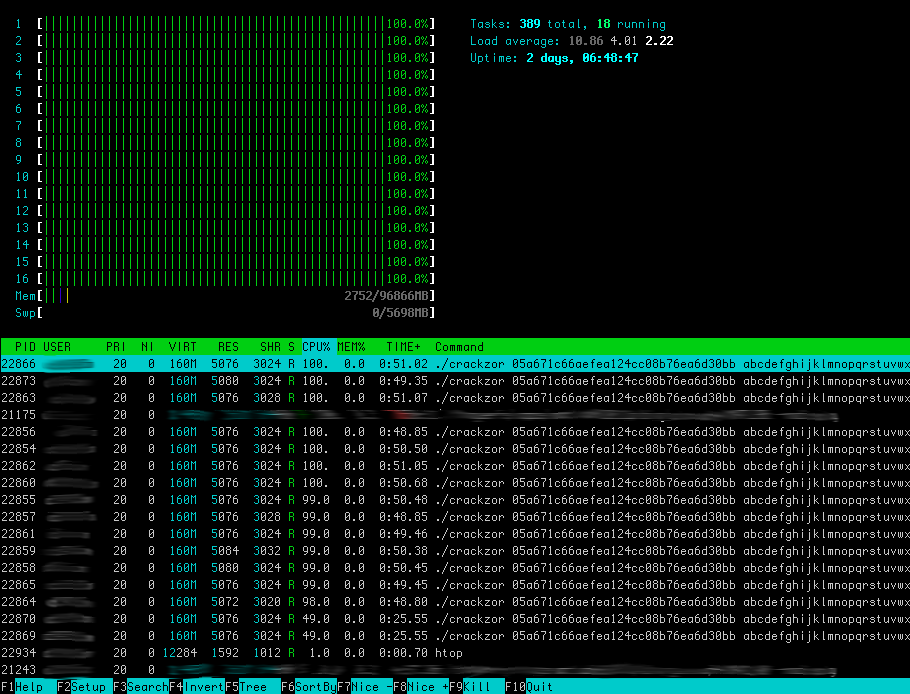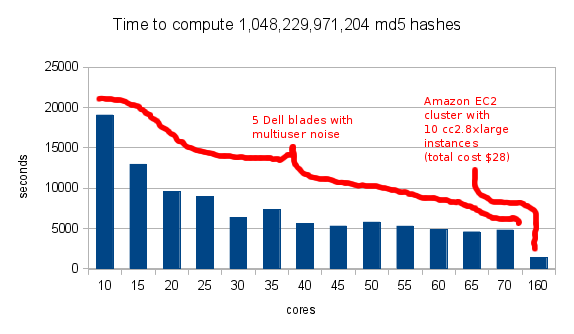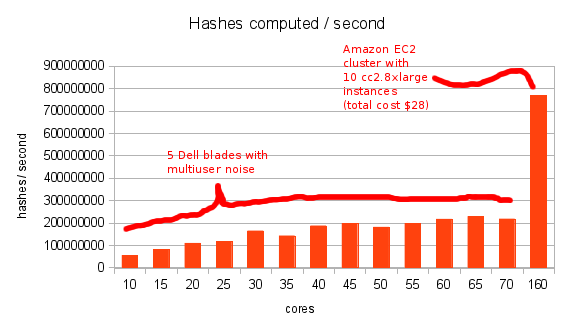When we lived in the city, ambient light pollution was such that I could set my CCTV cams to a certain brightness/contrast and the limited auto adjustments they did were enough to cope with day & night. In the middle of the forest, the night gets full on #000000 dark. The poor cams can’t adjust and I need to pick whether I want to record at night and get white frames during the day, or at daytime and get black frames during the night.
I wrote the following script which computes the average brightness of a cam’s current frame and issues more drastic adjustments if needed. It is obviously tailored for my FI8918Ws but the same idea can be used for others.
#!/usr/bin/php
<?php
$img = @imagecreatefromjpeg( 'http://192.168.1.203:8003/snapshot.cgi?user=<username>&pwd=<password>' ) ;
if( $img===false ) {
die( "Unable to open image" ) ;
}
$w = imagesx( $img ) ;
$h = imagesy( $img ) ;
$total_r = 0 ;
$total_g = 0 ;
$total_b = 0 ;
for( $i=0 ; $i<$w ; $i++ ) {
for( $j=0 ; $j<$h ; $j++ ) {
$rgb = imagecolorat( $img, $i, $j ) ;
$total_r += ($rgb >> 16) & 0xFF;
$total_g += ($rgb >> 8) & 0xFF;
$total_b += $rgb & 0xFF;
}
}
$average_brightness = round( ( $total_r / ($w*$h) + $total_g / ($w*$h) + $total_b / ($w*$h) ) / 3 ) ;
echo $average_brightness, "n" ;
if( $average_brightness<30 ) {
echo "night time!n" ;
echo "moden" ;
$result = file_get_contents( 'http://192.168.1.203:8003/camera_control.cgi?param=3&value=0&user=<username>&pwd=<password>' ) ;
sleep( 10 ) ;
echo "contrastn" ;
$result = file_get_contents( 'http://192.168.1.203:8003/camera_control.cgi?param=2&value=6&user=<username>&pwd=<password>' ) ;
sleep( 10 ) ;
echo "brightnessn" ;
$result = file_get_contents( 'http://192.168.1.203:8003/camera_control.cgi?param=1&value=240&user=<username>&pwd=<password>' ) ;
} else if( $average_brightness>170 ) {
echo "day time!n" ;
echo "moden" ;
$result = file_get_contents( 'http://192.168.1.203:8003/camera_control.cgi?param=3&value=2&user=<username>&pwd=<password>' ) ;
sleep( 10 ) ;
echo "contrastn" ;
$result = file_get_contents( 'http://192.168.1.203:8003/camera_control.cgi?param=2&value=4&user=<username>&pwd=<password>' ) ;
sleep( 10 ) ;
echo "brightnessn" ;
$result = file_get_contents( 'http://192.168.1.203:8003/camera_control.cgi?param=1&value=64&user=<username>&pwd=password>' ) ;
}
?>[/code]