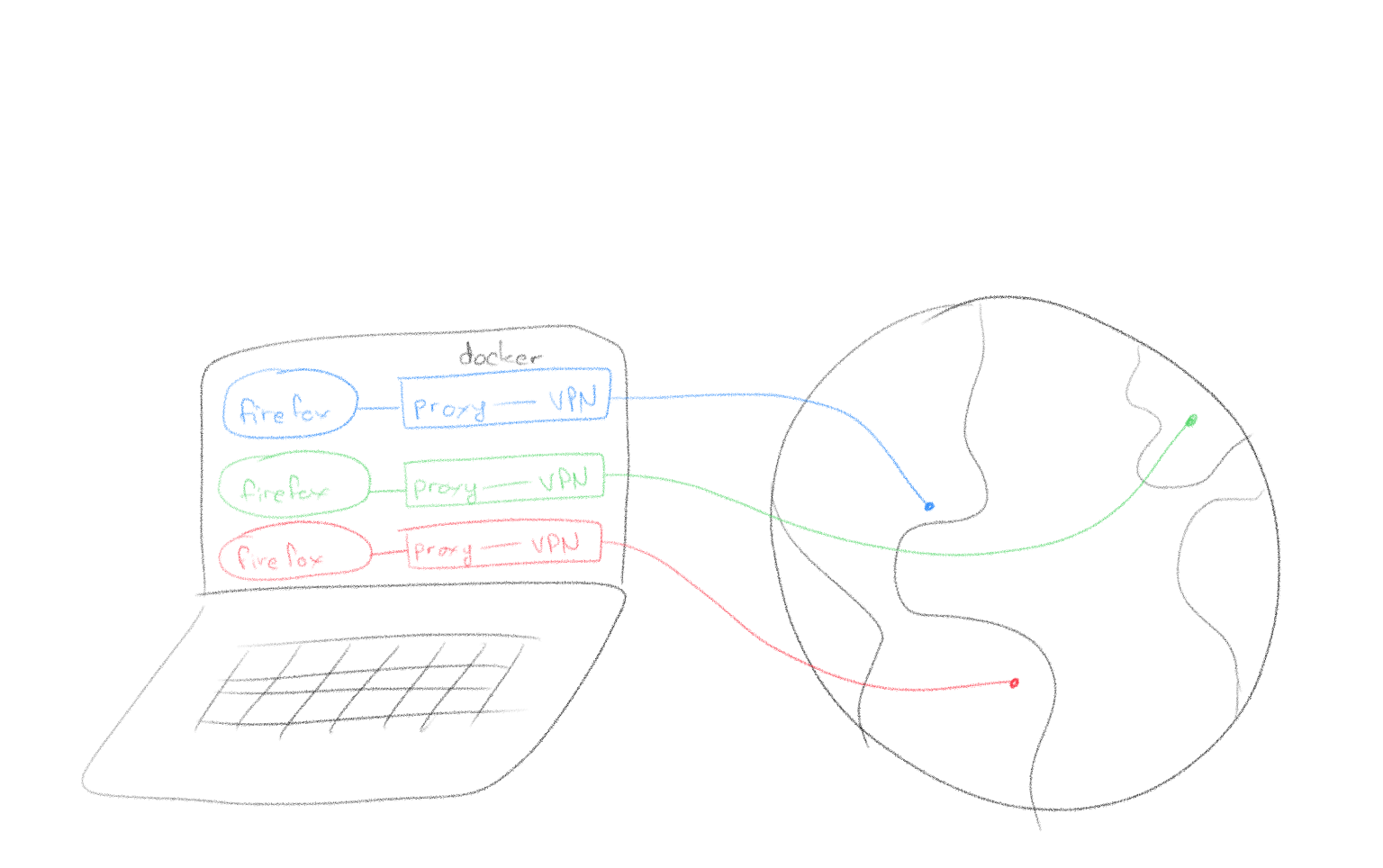I still have a lot of details to figure out but I almost have recursion nailed. It’s a pretty brutal mental exercise to combine it with the existing radial symmetry & tessellations. As I’ve said before, one of the effects I seek in particular is that of a growing plant. In fact, I plan on dedicating a facet of Mandalagaba to guided drawing for just that. The adjustment of parameters which is very specific for getting a plant will be taken care of, and only the fun parts will remain. A perfect tool for the slacktivists who wants to feel like they’re helping greening up the world while staying glued to their screen.
I sometimes feel bad that so many people find stress, anxiety and even depression relief drawing mandalas on Mandalagaba. I feel like an enabler for giving them such a meaningless escape valve, on a screen at that. As much as I love a plant growing effect, I’m worried people will use it to get their virtual green fix while further removing themselves from nature. Get off your screens, grow an actual plant if you want to grow a virtual one.