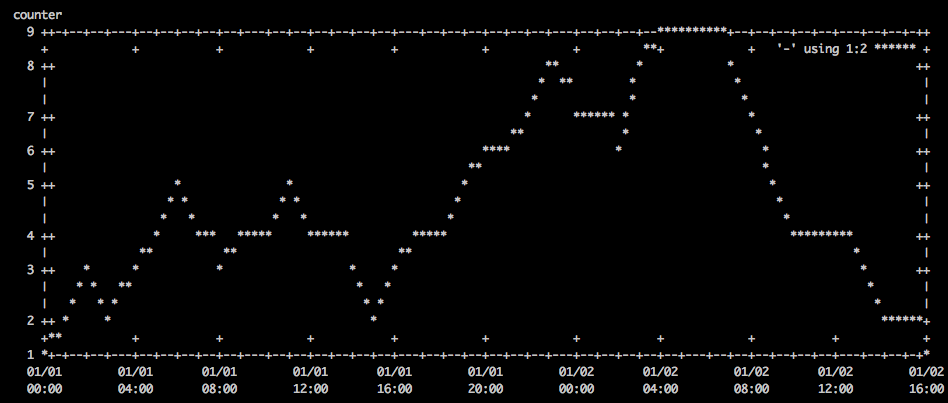For 2-dimensional arrays looking like:
Array
(
[0] => Array
(
[id] => 1
[name] => roger
[age] => 31
)
[1] => Array
(
[id] => 2
[name] => brutus
[age] => 24
)
[2] => Array
(
[id] => 3
[name] => ganesh
[age] => 92
)
)
I find that comb sort is usually the fastest but its worst case is much worst than quick sort so it could become a bottleneck depending on your data.
<?php
ini_set( 'memory_limit', '128M' ) ;
/**
* @desc bubble_sort for 2 dimensional array (all the arrays of the 2nd dimension need to have the field $sort_by)
* @param array^2 $data the array of arrays
* @param string $sort_by the parameter that will be used for comparison
* @param string $sort_direction "asc": ascending, "desc": descending
*/
function bubble_sort( $data, $sort_by, $sort_direction ) {
if( $sort_direction=='asc' ) {
for( $i=1 ; $i<count($data) ; $i++ ) {
for( $j=1 ; $j<count($data) ; $j++ ) {
if( $data[$j-1][$sort_by]>$data[$j][$sort_by] ) {
$temp = $data[$j-1] ;
$data[$j-1] = $data[$j] ;
$data[$j] = $temp ;
}
}
}
} else {
for( $i=1 ; $i<count($data) ; $i++ ) {
for( $j=1 ; $j<count($data) ; $j++ ) {
if( $data[$j-1][$sort_by]<$data[$j][$sort_by] ) {
$temp = $data[$j-1] ;
$data[$j-1] = $data[$j] ;
$data[$j] = $temp ;
}
}
}
}
return $data ;
}
/**
* @desc comb_sort for 2 dimensional array (all the arrays of the 2nd dimension need to have the field $sort_by)
* @param array^2 $data the array of arrays
* @param string $sort_by the parameter that will be used for comparison
* @param string $sort_direction "asc": ascending, "desc": descending
*/
function comb_sort( $data, $sort_by, $sort_direction ) {
$gap = count( $data ) ;
$swaps = -1 ;
while( !($gap<=1 && $swaps==0) ) {
if( $gap>1 ) {
$gap = $gap/1.3 ;
if( $gap==10 || $gap==9 ) {
$gap = 11 ;
}
}
$i = 0 ;
$swaps = 0 ;
while( !(($i+$gap)>=count($data)) ) {
if( ($sort_direction=='asc' && $data[$i][$sort_by]>$data[$i+$gap][$sort_by]) ||
($sort_direction=='desc' && $data[$i][$sort_by]<$data[$i+$gap][$sort_by]) ) {
$temp = $data[$i] ;
$data[$i] = $data[$i+$gap] ;
$data[$i+$gap] = $temp ;
$swaps = 1 ;
}
$i++ ;
}
}
return $data ;
}
/**
* @desc quick_sort for 2 dimensional arrays (all the arrays of the 2nd dimension need to have the field $sort_by)
* @param array^2 $data the array of arrays
* @param string $sort_by the parameter that will be used for comparison
* @param string $sort_direction "asc": ascending, "desc": descending
*/
function quick_sort( $data, $sort_by, $sort_direction ) {
if( count($data)<=1 || $sort_by=='' ) {
return $data ;
} else {
$pivot = $data[0][$sort_by] ;
$x = $y = array() ;
for( $i=1 ; $i<count($data) ; $i++ ) {
if( $data[$i][$sort_by]<$pivot ) {
if( $sort_direction=="asc" ) {
$x[] = $data[$i] ;
} else {
$y[] = $data[$i] ;
}
} else {
if( $sort_direction=="asc" ) {
$y[] = $data[$i] ;
} else {
$x[] = $data[$i] ;
}
}
}
return array_merge( quick_sort($x, $sort_by, $sort_direction), array($data[0]), quick_sort($y, $sort_by, $sort_direction) ) ;
}
}
?>