I’ve had a terrible time finding a good piece of software to draw mandalas with. To be honest, I don’t care what mandalas are but I’m obsessed with how cool it is to draw with replicated symmetry on multiple axis.
Without further ado, here it is (drag your mouse to draw):
So wow… just wow, this blew up. This little tool ended up making the front page of Reddit in one amazing thread in which many people shared their mandalas. It was an amazing day in many ways, first of all I’ve never seen so many positive comments in a single thread online. The amount of people who seem to have been positively touched by this program is humbling. Drawing mandalas is apparently great stress relief for many and I’ve received several personal notes on how much this program had done for them. I did not see that coming to say the least. Then the fact that this tools was picked up by real artists pushed it to build creations I didn’t even know it was capable of. Lastly, my solar powered raspberry Pi handled hundred of thousands of connections in a single day which turned out to be a technical challenge on top of the overwhelming response. When I set out to create this program, I did not have the slightest idea that it would hit such a sweet spot. I mainly wanted to scratch an itch and couldn’t find any good apps out there. It is a true privilege to have had the chance so see so many people use a tool I made, and have them report they were positively touched by it.
Here is a few of the most amazing mandalas that were posted on the Reddit thread, this is what it looks like when real artists take over your tool 🙂
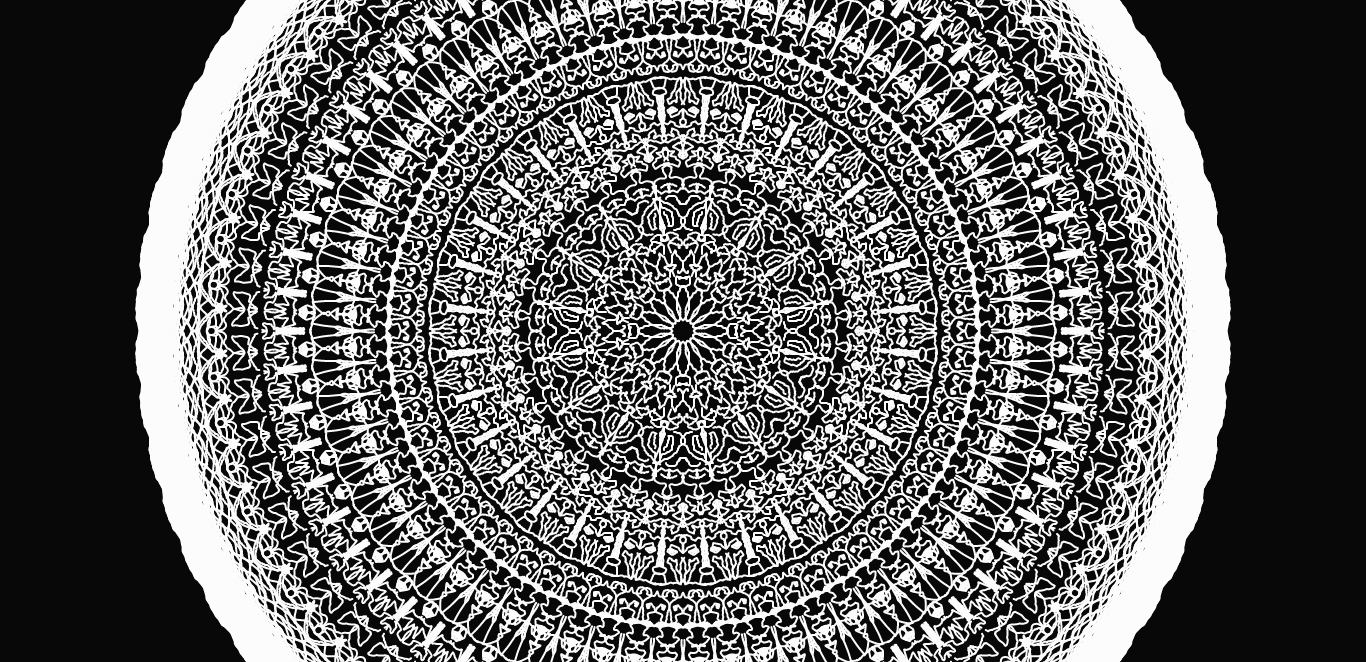
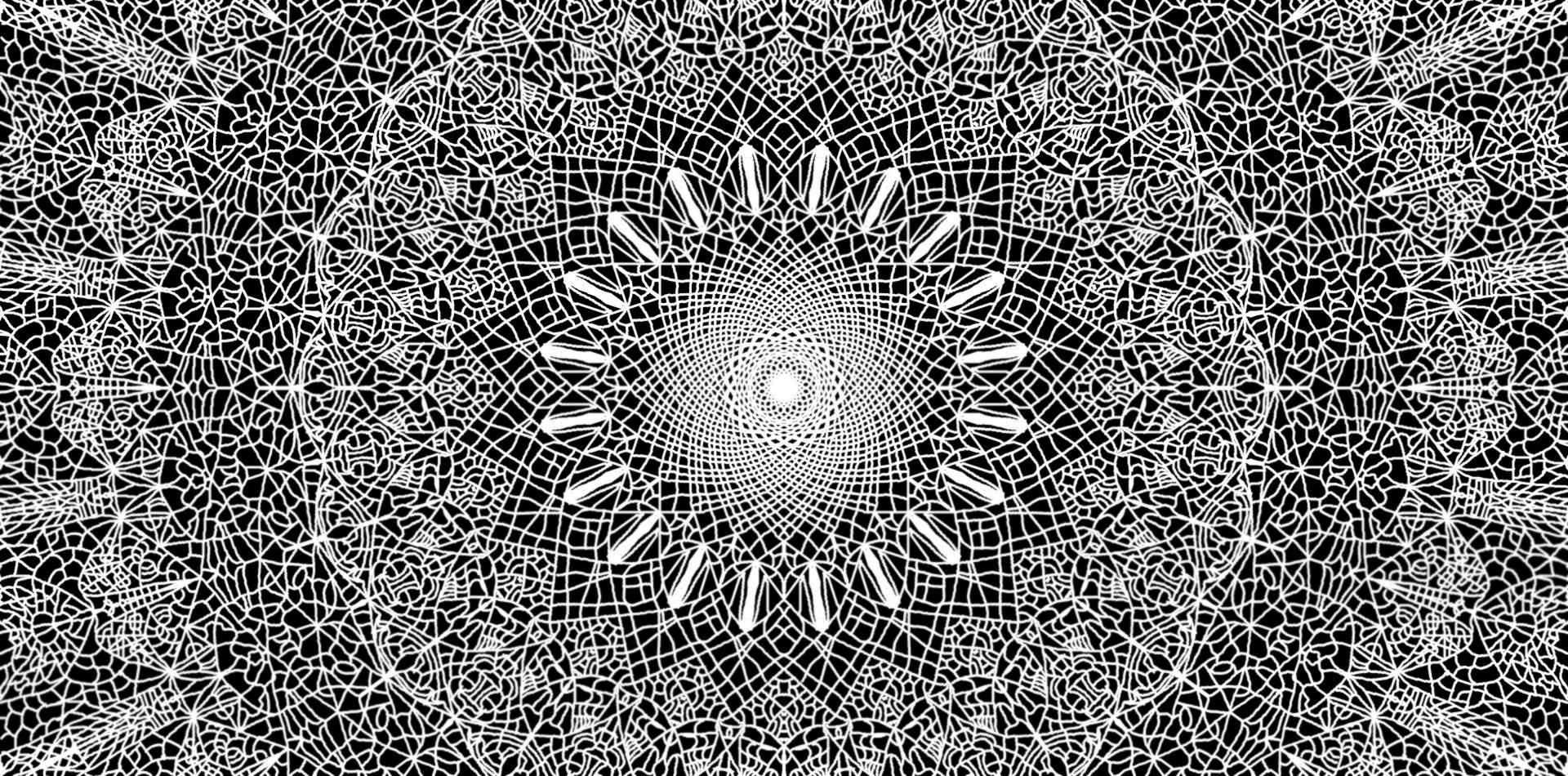
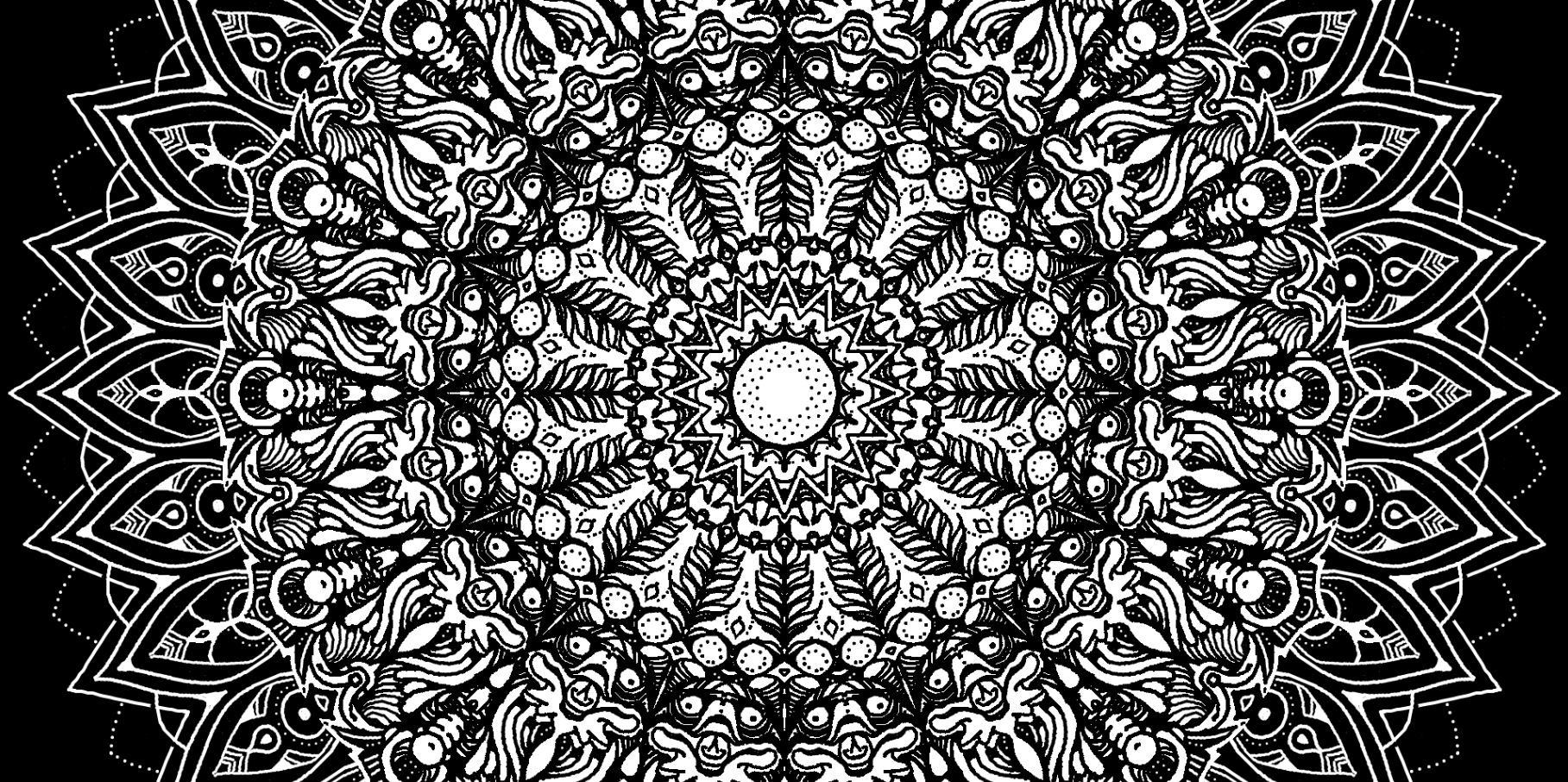
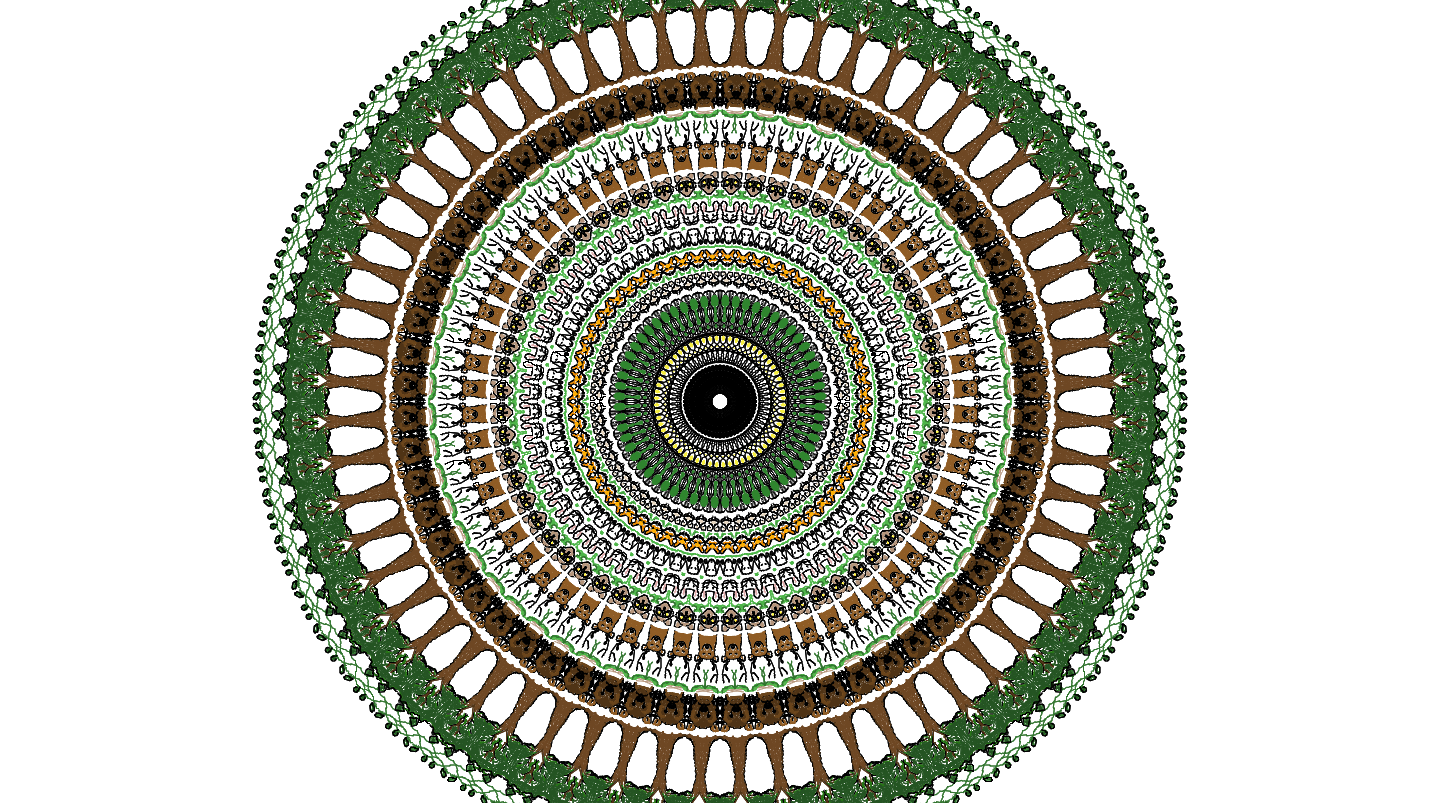

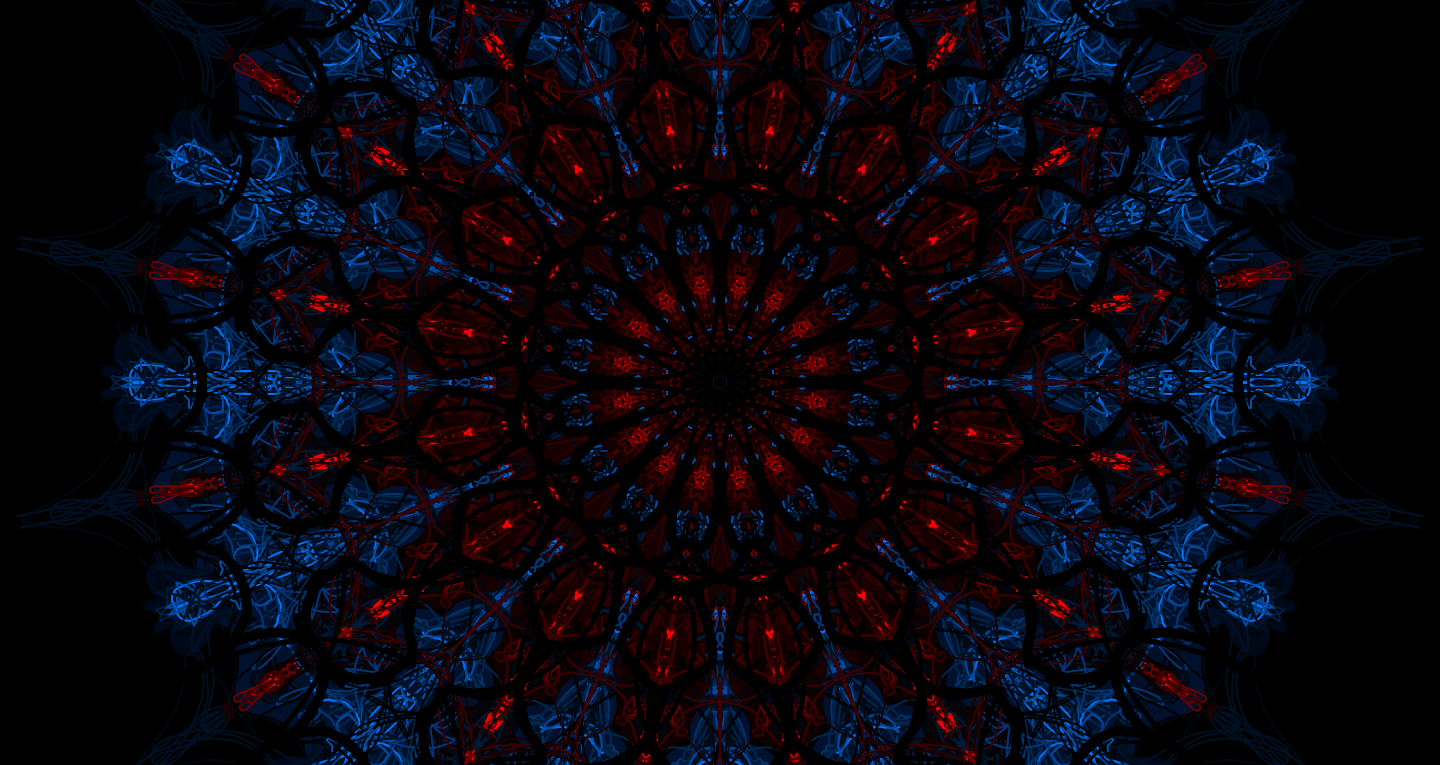


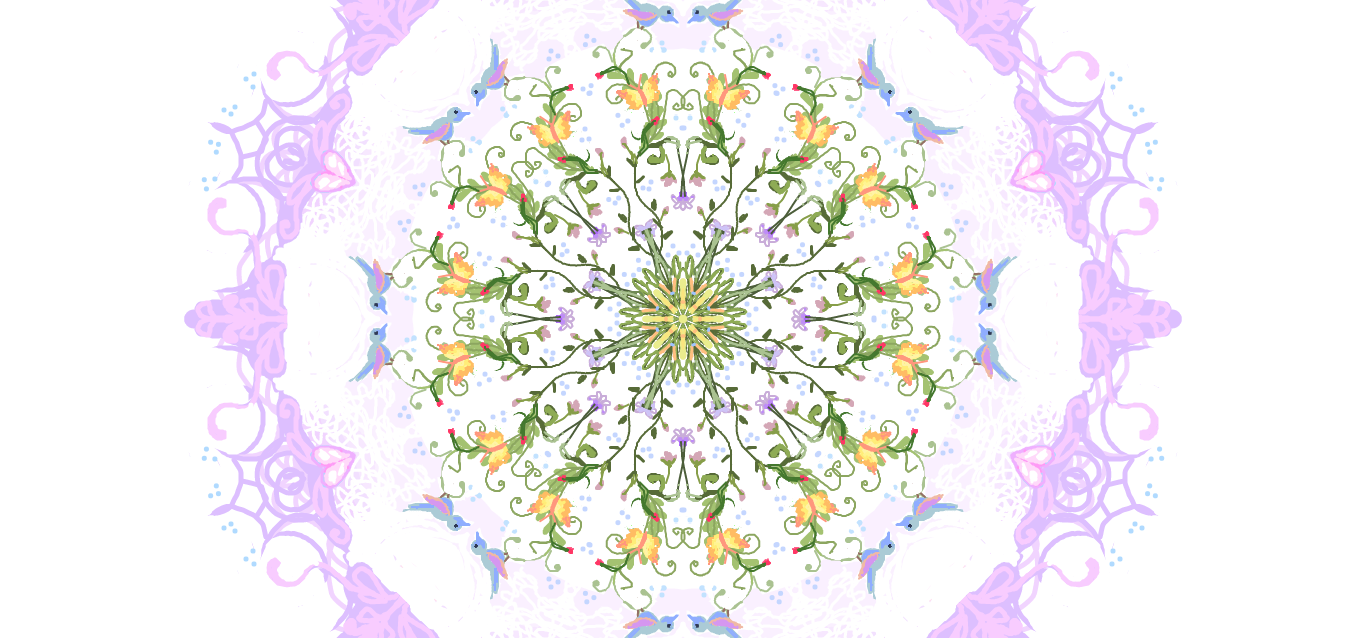
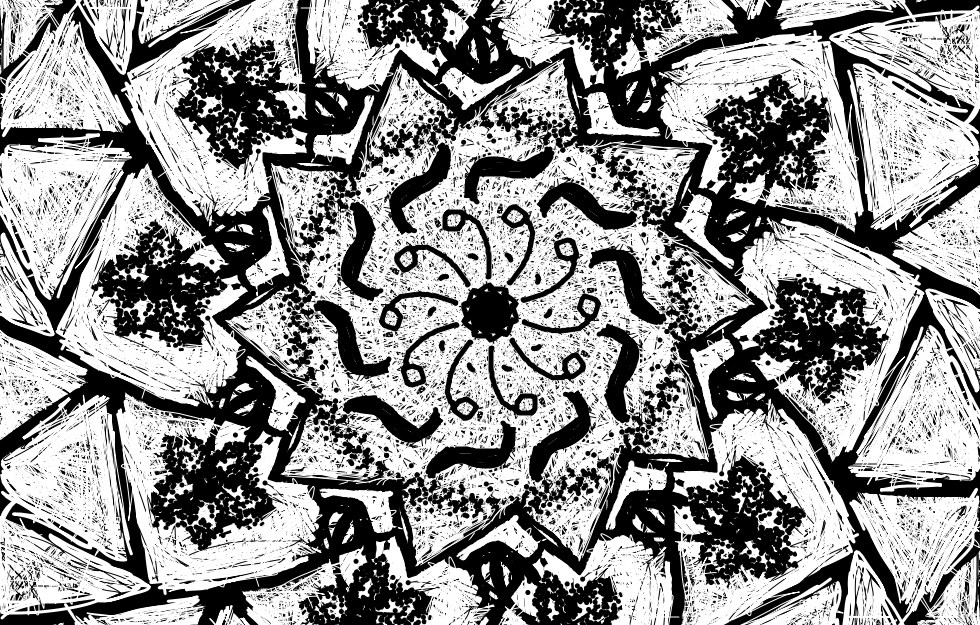
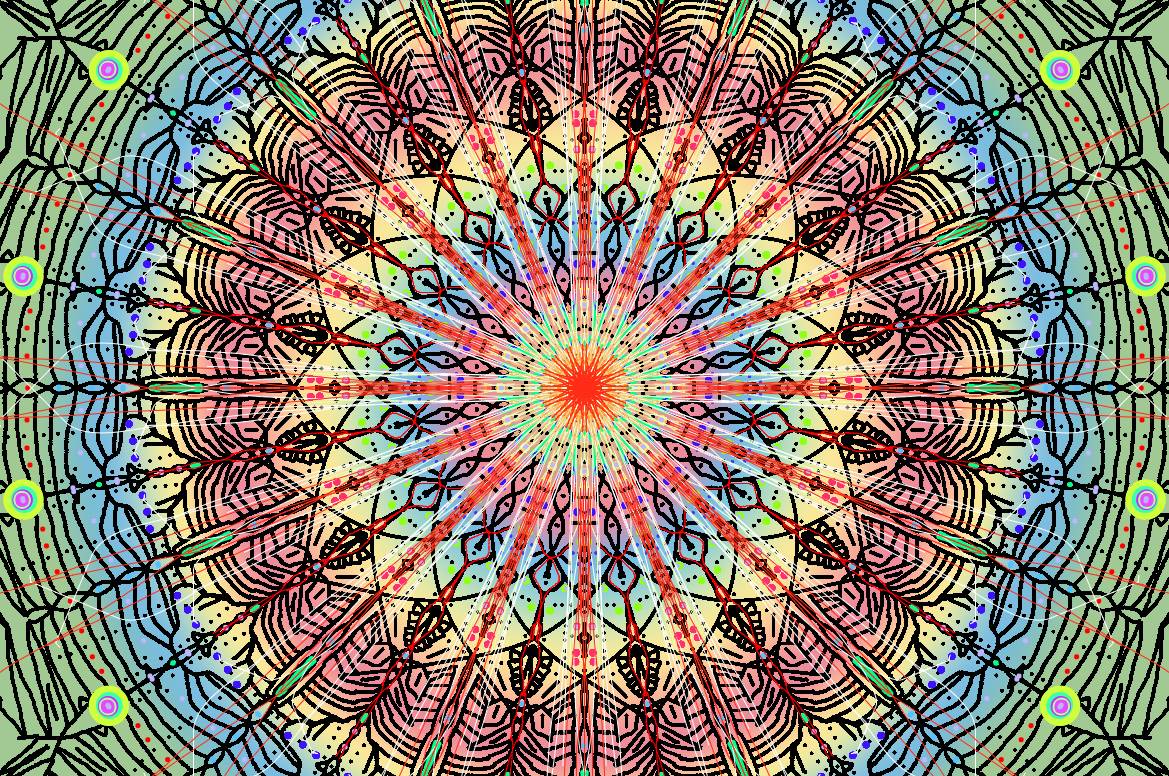

It appears that all i needed to do was ask – and now I can see that the downloads are appearing at the bottom of the screen and I can copy them to the my desktop. 😛
Thanks again. This is a really lovely lovely lovely tool. 🙂 <3
Amy
Thank you so much for the kind words 🙂 Yeah when you “save & share”, you can either click on the resulting image or right-click and save-as as you would for other pictures online. I guess I could make things a little more obvious… I’ll work on that 🙂 Thanks for the feedback!
Hi Ben,
I’m in love with your mandala tool. 🙂
I’m using your “save and share” button, trying to download the images so i can print – but I don’t see them landing anywhere.
Any tips?
Is this program running on window10?
It’s just a website so yes 🙂
Binary art !
Hi Ben, just yesterday I had a fun time drawing on your creator, but today the website isn’t showing up for me. All I get is just a gray screen. I’m not sure if it’s my computer, browser (chrome), or something else. I was hoping to see if you may have any insight, I can’t wait to get back at it!
Howdy, thanks for letting me know. This is most likely due to the fact that I just released a drastically newer version of the tool. Could you do a hard refresh in your browser? Chrome tends to cache things to a fault. Clicking on the refresh icon manually should trigger it. Maybe try another browser if that doesn’t do it?
Please do let me know if you are successful or not, as I said I’ve changed things drastically and I could very well have a bug somewhere.
Haha actually right after I had posted that question I found the newer version, and it is working beautifully!! Thank you for taking the time to give me that helpful response. I should have searched harder to begin with lol thanks again
Hey Ben. This is a really amazing tool, I use it to de-stress and relax after the day. I don’t think the smooth factor works the way it should. Right now it creates smooth lines but they are practically straight with a slight curve at the end. It cannot be used to make long curves or any real shape other than a line. This is something that I would like to see change with this.
It’s a great website by the way. I really love it!
Kyle, thanks for the feedback and kind words. You are right, I never got smoothing right 🙂 You might be interested to know that I am in the process of rewriting the whole mandalagaba code base (http://ben.akrin.com/?p=5936), and I did get smoothing right there. It will be replacing the current site in 1 to 2 weeks, I’m pretty close to being done.
Always super glad to get user feedback! Take care.
I just found this. I played with it a little but I can already see that this is going to be amazingly fun. I have been coloring mandalas for months and I’m wanting to create my own. Thank you so much for creating this. Kitty
Do you plan to open source this? Would be interesting to look at the code
Still trying to make up my mind 🙂 It’s not really a matter of if, it’s more a matter of when. A note definitely helps tilt the balance.
Dude
Amazing as always.
You rock
And happy new years !
Hi Ben,
I really like what you have created. Is there any possibility of adding export to SVG functionality? I’d happily donate / gift a beer.
Thank you.
Fruitbat, thanks for letting me know, I’ve definitely been keeping an ear out for what people are after 🙂 So export to SVG is on the radar but it’s one of these features that, without initial research, I don’t even know if I can pull it off. So it is to be evaluated but I can’t promise anything. I’ll let you know if it sees the light of the day.
Hi Ben,
This is a wonderful piece of software. I have spent quite sometime playing with it. Very meditative and exciting! Thank you for building this.
But I believe there is a bug with the undo button related to number of axes. Recreate: I used 12 as the number of axes, drew something, changed axis to 6, and drew something else. At this point, I wanted to undo, and this made my original drawing also to be repeated & mirrored across only 6 axis. Please let me know if you have another place where you are tracking bugs so that I can remove this comment and post this there.
Thanks again for building a really cool no-frills software!
Thank you for letting me know, comment on blog is all the bug tracking I have for now 🙂 This is now fixed. Thanks again!
Hi, Ben.
First of all, I like your Mandala maker. It is very fun to use; I do have a few suggestions for you.
1). Being able to click on the click and change the number in the field rather than having to click the sliders on the axis and thickness.
2). Being able to type in a code for the color to get the exact color instead of trying to get as ‘close as possible.’
3). Adding an option to create shapes and curves.
Thank you for your hard work on creating a nice program!
-Sam