Welcome to the information age! Memory is cheap, millions of records are copied in the snap of a finger and everybody wants your information. This is called data-mining and everybody is doing it essentially to better advertise to you. These databases of your facts & habits are often sold and even hacked. It is time to ponder how little control you have over your own information. And when you do so, think not only about the information you give but above all about the information that can be inferred from it.
Compiled bellow is a list of tips for avoiding getting tracked in modern society. They range from simple good practice to paranoia. Obviously you could go live as a hermit in the woods and be untraceable. Feel free to comment on anything I missed and I’ll add to the post.
Day to day life
- Broadcast the least information possible. Does your state require license plates in the front & rear? 19 states don’t, google them. Police cameras automatically scan all the license plates they see, why double your chances? Your license plates are also often recorded when you drive through tolls.
- Pay everything in cash, credit/debit card transactions can easily place you in space and time. Moreover, encoded in the magnetic stripe is your name, stores know everything you buy and when you buy it. This is pant creaming data for the marketing geniuses trying to figure out ways to make you consume more.
- Avoid customer rewards programs. An even better way to tie information back a a customer that might use multiple methods of payment. Still want the sweet deals? Don’t use your real info when signing up, or just don’t sign up, the cashiers often have default cards to scan.
- Avoid mail-in rebates. They are nothing more than a way for you to sell your information.
I.T. life
This is a dense section, no surprise this is where most data mining occurs.
- Don’t let email load remote content
This is commonly used as a way to know if you’ve opened the email, at what time you opened it, where you opened it from (IP geolocation) and what your email client was. The technical explanation is that some email have HTML formatting with images included. These images can be embedded in the email itself or referenced to a remote server. In the later case, the remote server will for example enable PHP parsing for JPEG files, execute code to track you and then feed the image to the email client which never had a clue it was loading a “special” image. This is all transparent to the user and the email client.
- No smartphone GPS tracking
Let’s take an example: you enable Google Latitude on your cell phone to share your location with friends and get to know fun facts about how much you travel. The information you give Google are geographic coordinates, the informations inferred from it are where you live, where you work and whether or not you pull your 40 hours a week there.
- Let’s go further: no smartphones at all!
Apple’s Iphones and Google’s Android phones gather location information WHETHER YOU WANT IT OR NOT. That’s right, you can turn off GPS all you want your phone still recurringly reports back to Apple & Google telling them not only where they are but also which other wireless devices they see around.
More info here from the most excellent Samy Kamkar.
The tech giants are involved in a major data gathering process where they use you to create a comprehensive map of the wireless spectrum. This is both an awesome project using crowdsourcing to accomplish a daunting task & a scary invasion of privacy. Because it doesn’t ask you, and because you take it home and so it reports your wireless router and so now everytime you use a regular computer connected to said router, they know exactly where you are. It is scary because even if you could turn it off, others around you are passively reporting your location.
- Even further? no cell phones! your location can be triangulated from cell towers.
- Forget social networks, even if you use fake information. Sooner or later, your contacts, something you said, someone that said something about, will be traced back to your real self.
- Remove EXIF data from the pictures you distribute online, especially if they were taken with smartphones.
- SSL encryption, SSL everywhere. In fact any time you configure a connection (IMAP, FTP, HTTP) make sure that it uses an encrypted mechanism. The number of network taps are growing and you don’t want to make the job easier on them.
- Review pictures you distribute online for license plate numbers, bills laying on tables and other identifiers.
- A strong firewall not just for incoming traffic. Nowadays devices are very noisy, from Bonjour to checking for updates the packets coming out of your network interfaces without your knowledge are plentiful and growing. And every time to send a packet out, your presence is known. A firewall with rules on outgoing traffic is a good idea to keep unwanted traffic to a minimum.
- Don’t give your email address to anyone that asks for it, use services like mytrashmail.com or even better yet, get a new email account every time. This way if they sell your information you will know right away since you only have 1 email account per company. You can then check they EULA and see if maybe they boast of not selling your information, Make them accountable! On a side note Gmail offer the capability of adding a plus (“+”) following by a string of your choosing to your regular email address. For example if your email address is address@gmail.com, Gmail will also accept mail to address+sillysite@gmail.com. This way you can segregate mail by company with the convenience of having it all go to the same account. The caveat to that is that “+” is often considered as an invalid character in an email address even though it is a valid character.
- Adblock is one of the best plugin for your web browser (Firefox or Chrome). It removes ads thus significantly enhancing your browsing experience. By negating traffic to advertisement servers, you are denying their chance to data mine the crap out of you. Browser fingerprinting is one of many techniques used with an argument often made that the combinations of browser related software are so plentiful that your browser can be uniquely identified. Permanent cookies are also used to keep an eye on your web whereabouts.
And even if you follow all these steps, you are not 100% untraceable online.
The path of maximum sheep
Finally, for when you have to give information, try and be a generic & blend as possible.
- Your name is needed to sign up for something? John Smith.
- Need a new car? White Honda Civic, no bumper stickers, no vanity plates.
- Gotta find a new name for a PC? Linksys.
- Need a username for that shitty forum? User2656, don’t use the one you use everywhere else or one thing leading to another, it can most likely be tied to your real identity.
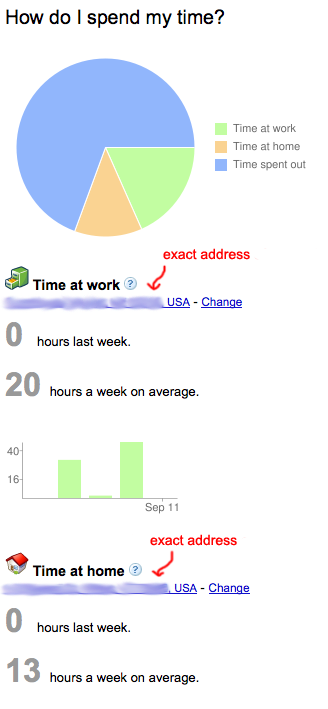
Très intéressant! Est ce que Adblock marche pour google chrome?
Yup: https://chrome.google.com/webstore/detail/gighmmpiobklfepjocnamgkkbiglidom