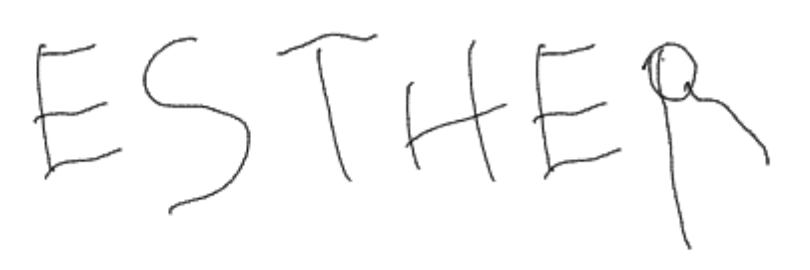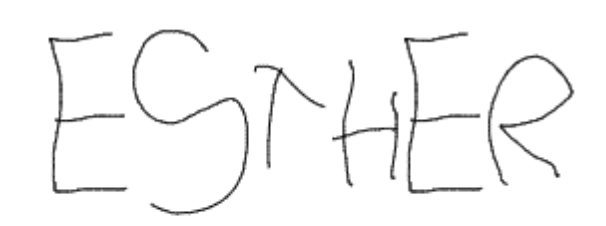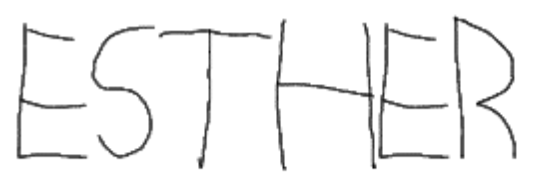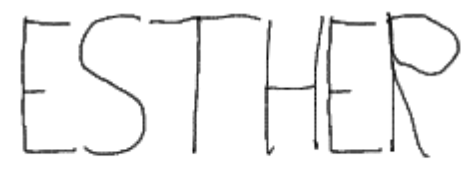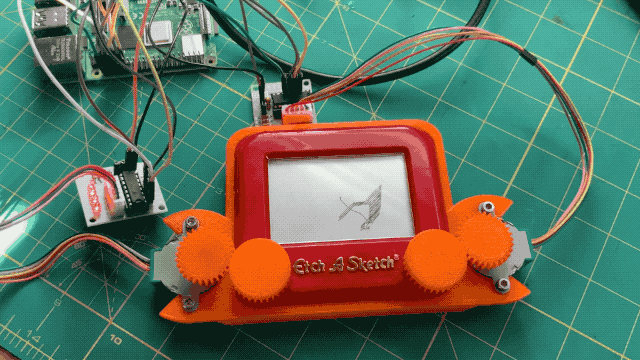Still totally fun and I want a big one.
As is Tradition
PlottyBot Port
I stumbled upon electronically actuated Etch-a-Sketches, and I pretty much had to see if I could port the PlottyBot stack to the toy. It was pretty straightforward. I got the parts from someone else on Thingiverse for a smaller Etch-a-Sketch and the fit isn’t great, but it’s enough of a proof of concept to know I want to make a nice big one, and really the work is all mechanical at this point. How about a web enabled Etch-a-Sketch that can write in your handwriting?