Here’s the final solution I came up with to finally get a servo motor to behave on a Pi. It may not seem like much but it took a lot of doing to gather all the right bits. This was tested with an SG90, SG92R, and an MG90S on a Pi Zero.
Scroll straight to the end for the solution.
The most common way for controlling a servo motor on a Pi with is through RPi.GPIO as such:
#!/usr/bin/python3
import RPi.GPIO as GPIO
import time
servo = 23
GPIO.setmode( GPIO.BCM )
GPIO.setup( servo, GPIO.OUT )
# info on frequency and PWM formula at https://rpi.science.uoit.ca/lab/servo/
pwm = GPIO.PWM( servo, 50 )
pwm.start( 2.5 )
print( "0 deg" )
pwm.ChangeDutyCycle( 2.5 ) # turn towards 0 degree
time.sleep( 3 )
print( "90 deg" )
pwm.ChangeDutyCycle( 7.5 ) # turn towards 90 degree
time.sleep( 3 )
print( "180 deg" )
pwm.ChangeDutyCycle( 12.5 ) # turn towards 180 degree
time.sleep( 3 )
pwm.stop()
GPIO.cleanup()Stuff you might need for this to run:
sudo apt-get update && sudo apt-get install python3-rpi.gpioIt results in super jitter which is unacceptable for the holy mission of pen plotting.
As far as I understand, the jitter comes from the wave form RPi.GPIO produces for Pulse Width Modulation, which is made in software and so it’s not super stable (no dedicated resources to build it). From what I gather, pigpio is programmed to tap into the one hardware PWM that Pis have.
The solution thus is as such:
#!/usr/bin/python3
import RPi.GPIO as GPIO
import pigpio
import time
servo = 23
# more info at http://abyz.me.uk/rpi/pigpio/python.html#set_servo_pulsewidth
pwm = pigpio.pi()
pwm.set_mode(servo, pigpio.OUTPUT)
pwm.set_PWM_frequency( servo, 50 )
print( "0 deg" )
pwm.set_servo_pulsewidth( servo, 500 ) ;
time.sleep( 3 )
print( "90 deg" )
pwm.set_servo_pulsewidth( servo, 1500 ) ;
time.sleep( 3 )
print( "180 deg" )
pwm.set_servo_pulsewidth( servo, 2500 ) ;
time.sleep( 3 )
# turning off servo
pwm.set_PWM_dutycycle( servo, 0 )
pwm.set_PWM_frequency( servo, 0 )Stuff you might need for this to run:
sudo apt-get update && sudo apt-get install python3-pigpio
sudo pigpiodAnd the resulting super smooth motion and holds:

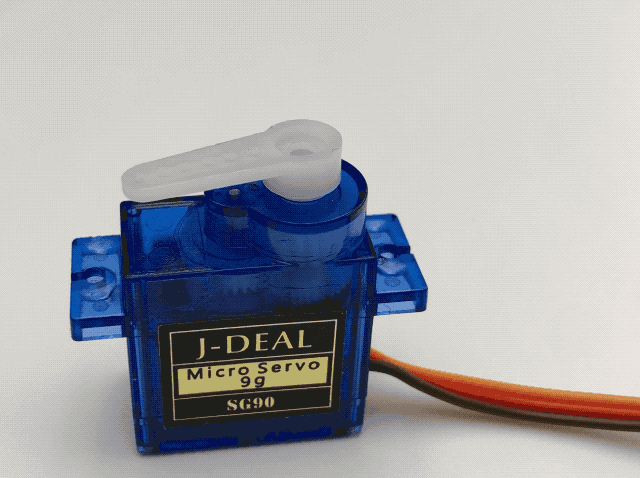
This saved the day on my halloween project at the last possible second!
I know it’s been over four years since you posted this, but I wanted to reach out anyway: this is a nice, simple example that answers a lot of questions I had regarding servos and jitter on a Raspi Zero W. And it’s one of the first bits of pigpio code that actually works. Thank you!
Thank you 🙂 I’m glad it still helps.
Thank you for this post! I was just wondering if there are any ways to make these servos rotate in a 360 degree motion? I am trying to unwind a string in a door opening mechanism for a mousetrap, and I was trying to attach the string to the blade of the servo. If this is not possible to make it do a 360 degree motion, would you recommend that I use two servos to increase the amount of string I can unwind?
I believe not all servos are rated for 360 motion, so you want to make sure you get one of those first. Then it’ll likely be that you need to make sure you hit intermediary steps in your code to describe a full rotation to ensure that the servo rotates and doesn’t just take the shortest path to a destination. I’m not sure what doubling servos would achieve, there are many ways to skin that cat :).
Most servos have mechanical stops to limit their rotation (for example, the HS-322HD I am currently using has around 190 degrees of rotation. You can either buy continuous rotation servos or in some cases hack an existing one; I have cut off the mechanical stop on various Hitec servos, then you can basically have them spin in either direction. Try googling for it (for example https://www.google.com/search?q=continuous+rotation+servo+hack&oq=continuous+rotation+servo+hack&gs_lcrp=EgZjaHJvbWUyBggAEEUYOTIKCAEQABiABBiiBDIKCAIQABiABBiiBDIKCAMQABiABBiiBNIBCDU4NjNqMGoxqAIAsAIB&sourceid=chrome&ie=UTF-8), there are tons of examples
The only thing that worked after 3 days of searching and experimenting, appreciate it!
Thanks a lot. I never though gpio library is software based even raspberry pi supports hardware pwm. I have wrongly blamed the hardware for the shaking problem
Thank you a lot. Little note: you can remove ‘import RPi.GPIO as GPIO’ in the pigpio version.
This is awesome, that servo jitter was driving me crazy. Thank you so much for sharing!
ah briliant! thank you!
freaking awesome!!
brillant!
This is just brilliant!! Thank you so much for sharing!! I spent so many hours thinking of all sorts of reasons, that could have resulted in this super jitter. Now everything is so smooth thanks to you!!
protip!
hi, i tried using PIGPIO on MG995 servo but it doesn’t go the angle like in the coding. it moves more than 360 degree angle even if i decrease the time in sleep. Can you help me?
It’s not the time you want to change, it’s the frequency set on this line: “pwm = GPIO.PWM( servo, 50 )” and the duty cycle set on this line: “pwm = GPIO.PWM( servo, 50 )”
They’ll be specific to your model, and I’m sure it’s documented in the manual or specs.
much apreciated.thats the solution
Thanks. I tested on my RPi3B+ and SG90 servos. PIGPIO is a much better solution than just turning the servo off after each positioning.
Thanks a lot ^^
mad my life so much easier.
thanks!
it works!!
thank you very much!
Thank you for dropping a note 🙂 it’s always nice to know these posts help others. Take care.